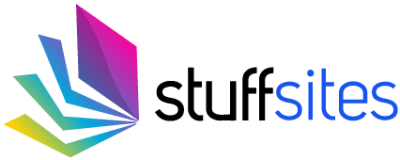Web Content Management Systems (CMS) enable users to create, manage, and modify digital content on websites without needing specialized technical knowledge. Various CMS types meet different needs and use cases. Below are the main categories:
1. Traditional (Coupled) CMS
- Overview: The content management back-end and the front-end are tightly integrated. This is the most common CMS type.
- Examples:
- WordPress: Popular for blogs, corporate websites, and e-commerce.
- Joomla!: Flexible for various websites.
- Drupal: Powerful for large-scale, complex websites.
- Pros:
- Easy to set up and use.
- Extensive plugin and theme ecosystems.
- Strong community support.
- Cons:
- Less flexible for multi-channel content delivery.
- Scaling and updates can be complex.
2. Headless CMS
- Overview: The back-end and front-end are separated, delivering content via APIs across websites, mobile apps, and IoT devices.
- Examples:
- Contentful: API-first and highly flexible.
- Strapi: Customizable and open-source.
- Sanity: Offers real-time collaboration.
- Pros:
- Ideal for multi-channel content delivery.
- Highly scalable and flexible.
- Developers can freely choose front-end technologies.
- Cons:
- Requires technical expertise.
- No built-in front-end.
3. Decoupled CMS
- Overview: Similar to a headless CMS, but includes a front-end delivery layer for more control and flexibility.
- Examples:
- Contentstack: Focused on enterprise needs.
- Agility CMS: Offers flexibility for developers and marketers.
- Pros:
- Flexibility combined with ease of use.
- Supports multi-channel content delivery.
- Often includes content preview features.
- Cons:
- More complex than traditional CMS.
- Less flexible than pure headless CMS.
4. Cloud-Based (SaaS) CMS
- Overview: Hosted and maintained by the provider, accessed through a web browser. The provider manages updates, security, and scaling.
- Examples:
- Squarespace: Design-focused and user-friendly.
- Wix: Offers drag-and-drop functionality.
- Shopify: Tailored for e-commerce.
- Pros:
- No hosting or security concerns.
- Quick setup and low upfront costs.
- User-friendly interfaces.
- Cons:
- Limited customization and scalability.
- Costs can increase as the site grows.
5. Open-Source CMS
- Overview: Source code is freely available, allowing extensive customization and community-driven development.
- Examples:
- WordPress: Highly customizable.
- Joomla!: Strong developer community.
- Drupal: Flexible and secure for enterprise environments.
- Pros:
- Customizable and flexible.
- Strong community support.
- Often free to use.
- Cons:
- Requires technical expertise.
- Potential security risks if not maintained.
6. Proprietary CMS
- Overview: Developed and maintained by a specific company, often for enterprise-level solutions. Usually requires a license.
- Examples:
- Sitecore: Focuses on digital marketing and personalization.
- Adobe Experience Manager (AEM): Used for managing complex digital experiences.
- Pros:
- Robust features for enterprise needs.
- Regular updates and dedicated support.
- Cons:
- High licensing and maintenance costs.
- Less customization flexibility.
7. Enterprise CMS
- Overview: Designed for large-scale websites with high traffic and multiple user roles, often integrated with other enterprise systems like CRM and ERP.
- Examples:
- Adobe Experience Manager (AEM): Offers personalization and marketing tools.
- Sitecore: Integrates content management, personalization, and analytics.
- Pros:
- Scalable for complex websites.
- Advanced personalization and analytics.
- Integrates with enterprise software.
- Cons:
- High cost and complexity.
- Long implementation times.
8. eCommerce CMS
- Overview: Specialized for managing online stores, including product catalogs, payment processing, and inventory management.
- Examples:
- Shopify: A user-friendly SaaS platform.
- Magento (Adobe Commerce): A robust eCommerce platform.
- WooCommerce: A WordPress plugin for eCommerce.
- Pros:
- Tailored for online retail.
- Includes shopping carts and payment gateways.
- Scalable for growing businesses.
- Cons:
- Limited non-eCommerce functionality.
- Requires ongoing management.
These CMS types cater to a wide range of needs, from simple blogs to complex enterprise solutions. Your choice depends on your specific requirements, technical expertise, and long-term goals for your website.